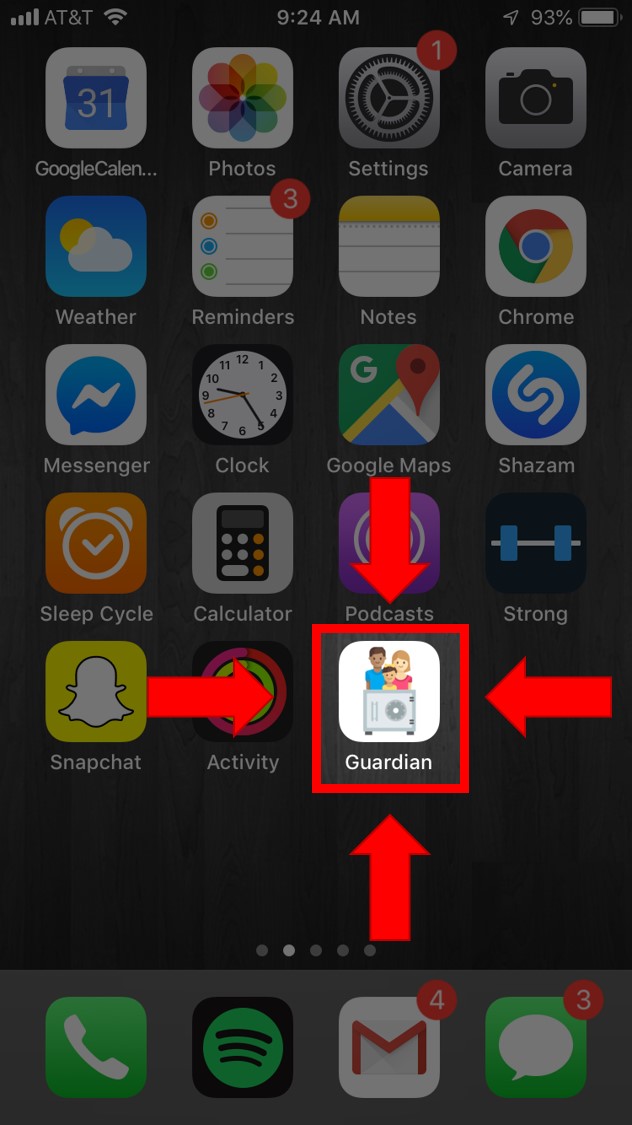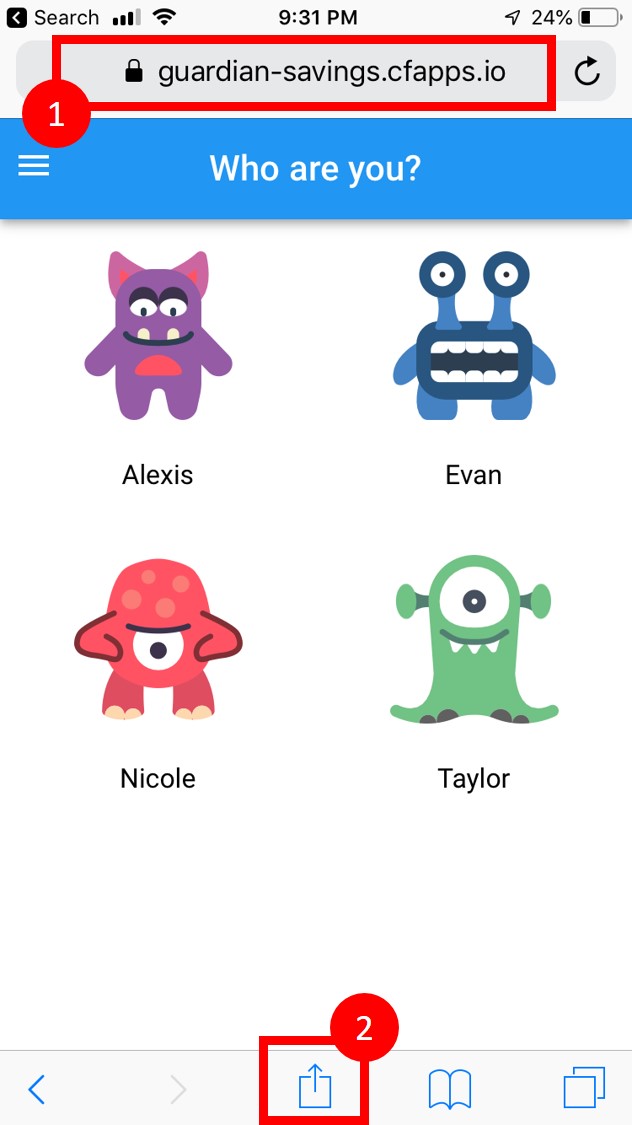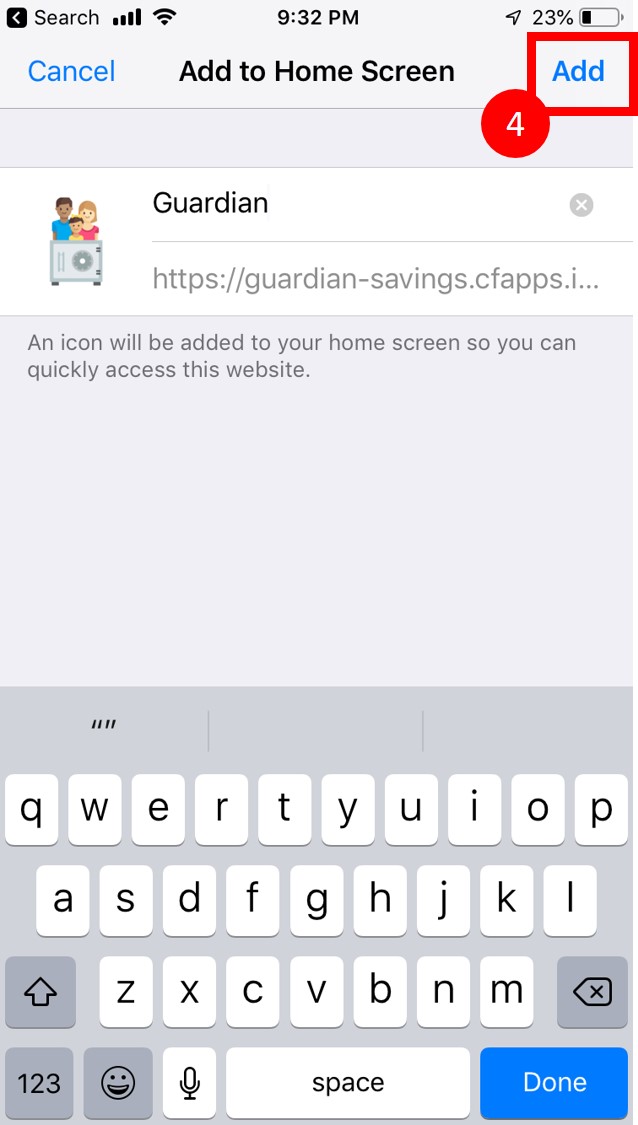Add Guardian Savings to Your Home Screen
Directions to add a Web-App to your home screen
In addition to being on the Google and Apple app stores, Guardian Savings is also a web-app. If you don’t want to download another app but still have easy access to Guardian Savings, you can save a bookmark make it appear like one of your apps. Below are the steps for how to add a bookmark to your home screen for Apple devices! If you’re on android, the steps are similar, but here is a guide.
Directions:
Open the web-app in Safari
On the bottom bar of the browser, select the “do-more” button (looks like an arrow leaving a square)
A menu of options will come up from the bottom. On the bottom row of options, swipe left until you see “Add to Home Screen”. This is normally the 6th option.
You can name the app whatever you want. Select “Add” in the top right corner to finish adding Guardian Savings to the Home Screen!